I am a Revit User and work together with my students who are primarly architects using ArchiCAD. They are modelling the architectural specialist model and other students being MEP planner want to reference their model using IFC to design their MEP specialist model.
Question: Do you have an optimized setting for the ArchiCAD IFC translator for the export that I can use? I use the default settings especially for Revit, but it's not optimal...for obvious reasons.
ArchiCAD Ifc Export for Revit
3 Answers
Hi there, do you've an example-project? The last time I tried that a few months ago I got the best results with Ifc4.
Are both models MEP & architecture modeled in Archicad?
With what you're not happy (information or geometry)?
It's important that you don't split of composites in the archicad translator, otherwise you won't get a parametric model in revit.
Did you try a workflow with speckle?
If you've an example project, I can check out how it's modeled and setup different translators and you take what matchs best...
Alright, that took me a while, bit here is the ARC model: https://we.tl/t-jQbD6vD1CX
The MEP model will be modelled in Revit, therefore I need an optimizes IFC file generated for Revit. Especially the rooms and walls are releveant for the MEP planner.
We have not tried a workflow with speckle, but it is on my agenda.
Thanks for your help :)
Hi Reinhard, I checked now your file and exported it with the "Architecture Revit" translator and imported the file into Revit. The result was not so bad. The building turned during export, I don't know if that's an issue or wanted (see my screenshot to see, how to setup it). With this settings the walls are still editable in Revit. Can you explain the issues a bit more detailed?
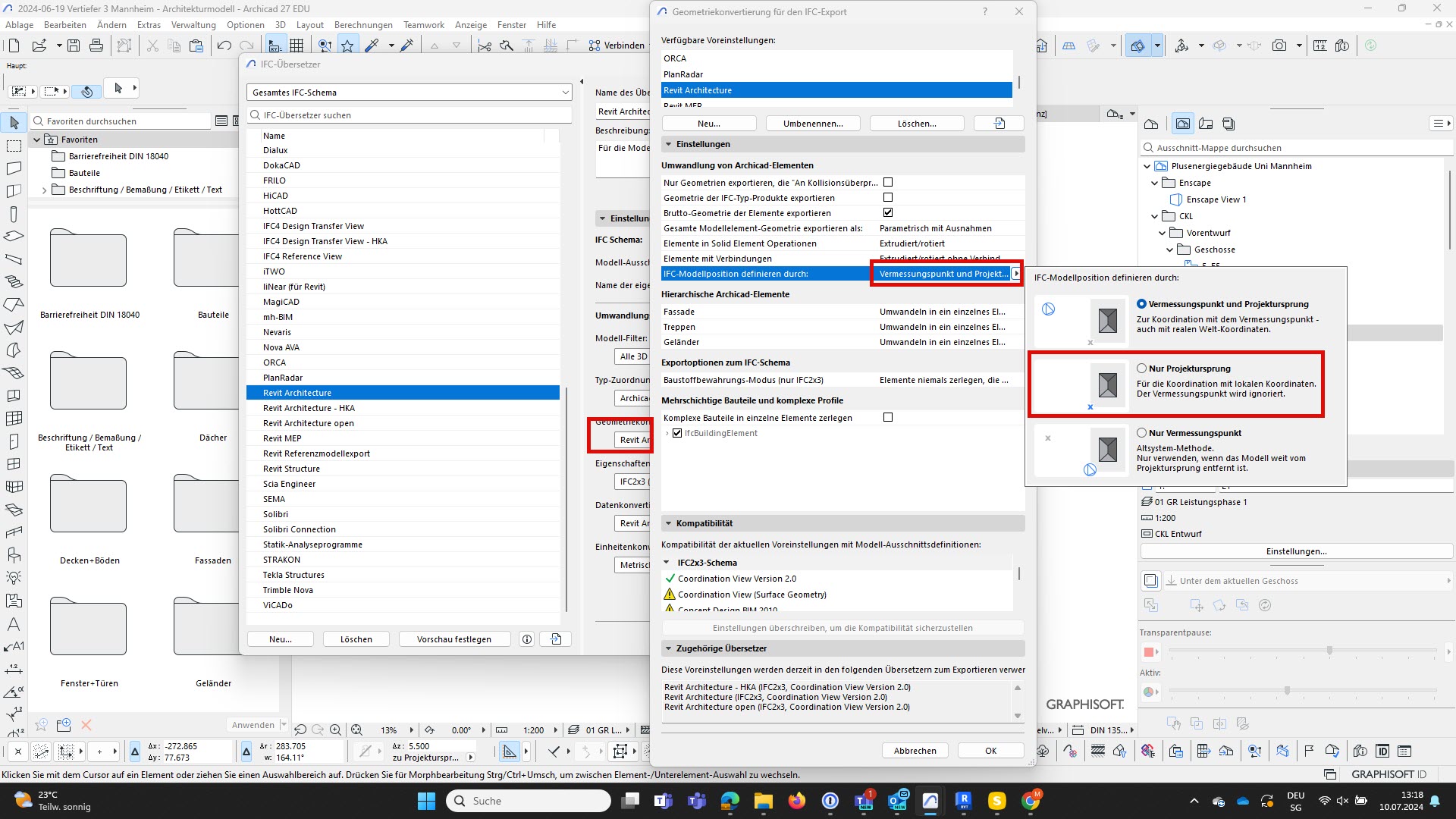
No problemo :) Here is the link: https://we.tl/t-bJ26NBXijX @manuel-emmenegger
thank you, I'll check it out. Do you want to check out only the way with Ifc or with speckle too?
First just IFC. Speckle is on my wish list, I just do not have time right now '^^